
HOW TO FIND AN ARTICLE
At the top of every page is a search box that allows you to search the archive. Or use the search box below (use keywords only).
SEARCHING IN AN ARTICLE
You can search by keyword(s) in an article using the search function in your browser. For Mac users, use the key combination cmd f, for PC users ctrl f.
A small search window will appear at the top of your browser in which you can enter a keyword. The search results are highlighted in the text. See the photo below.
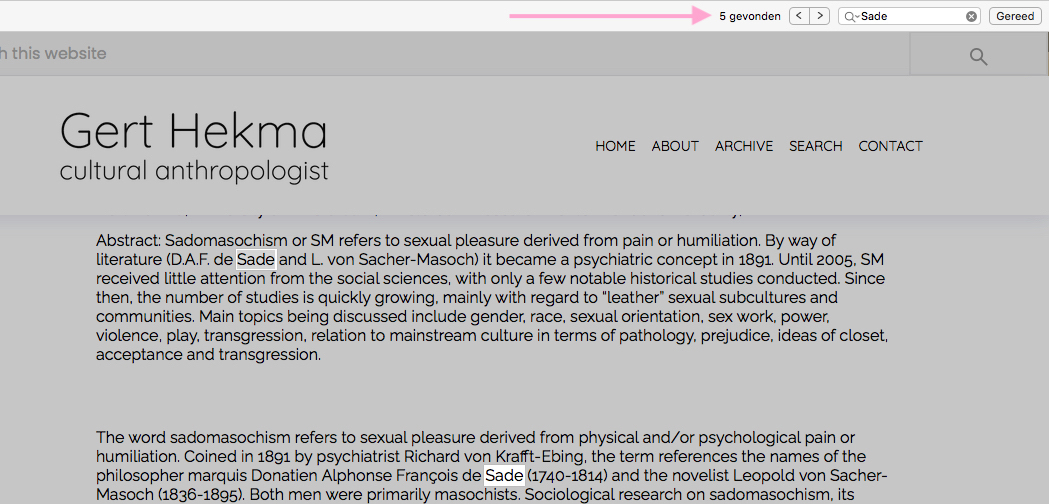
Unfortunately, this function is not available if the text is a PDF file. These pages will open in a new window in wich you can use the brower’s functionality to adjust the font and or download the PDF file to your computer.
To enlarge or reduce the content of a web page and thus the text, use the following key combination: for PC ctrl + or ctrl - and for Mac cmd + or cmd -
